Bank Transfer
Using TRUSTY’s Bank transfer function, you can transfer money directly from TRUSTY to local banks. Without having to visit to a bank, you can transfer money in a short time and transactions can also be easily checked. The following banks allow you to transfer from TRUSTY.
- KBZ Bank
- CB Bank
- Yoma Bank
- Ayeyarwady Bank
- UAB Bank
- MAB Bank
- AGD Bank
- Shwe Bank
- A Bank
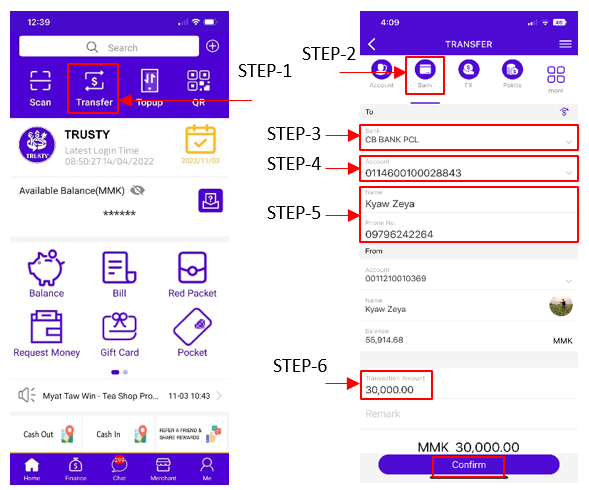
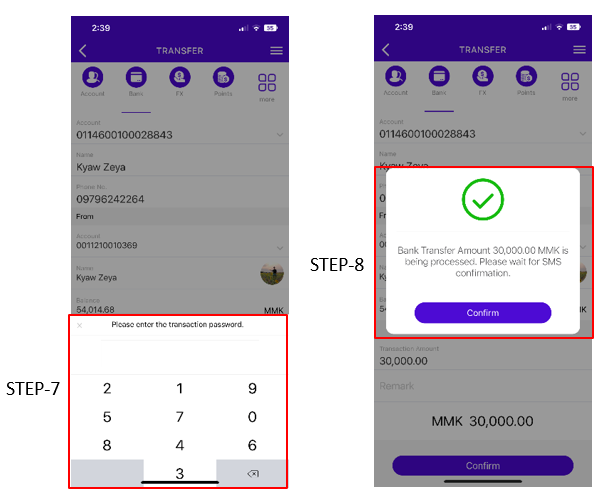
STEP-1
Touch the “Transfer” icon from home page.
STEP-2
Select the “Bank” icon from the list.
STEP-3
Choose the Bank you would like to transfer.
STEP-4
Type the bank account
STEP-5
Type your name & phone number.
STEP-6
Type the amount you would like to transfer.
STEP-7
Touch the “confirm” to proceed the transfer.
STEP-8
Type your transaction password (or) Use Finger Payment or FaceID Payment.
STEP-9
Your mobile topup is successful. You can check the transaction at “+” icon from home




